Goods. Goods. Articles. Films. Restaurants. Public Lists.
Goods YesList.
Articles. Goods. Articles. Films. Restaurants. Public Lists.
Articles YesList.
Films. Goods. Articles. Films. Restaurants. Public Lists.
Films YesList
Restaurants YesList Goods. Articles. Films. Restaurants. Public Lists.
Restaurants YesList
Public Lists YesList Goods. Articles. Films. Restaurants. Public Lists.
Public Lists YesList

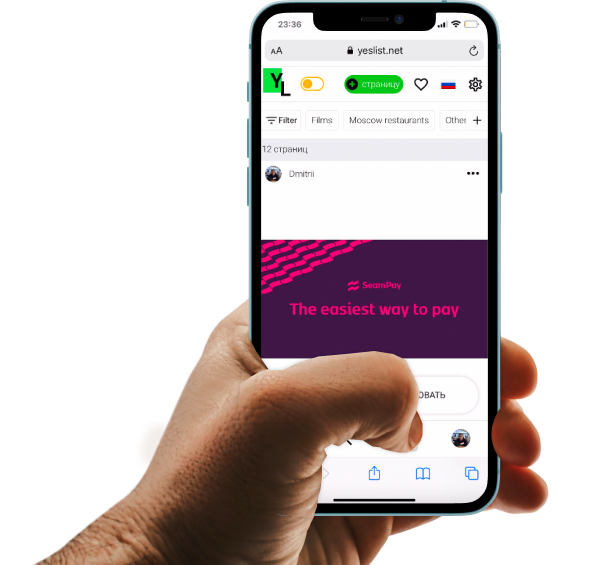
.png)
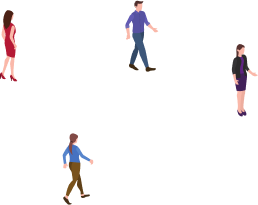
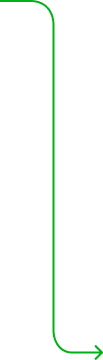
.png)


.png)
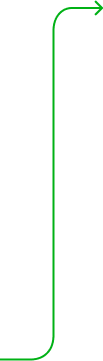

.png)


